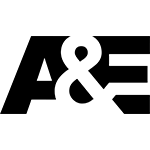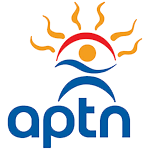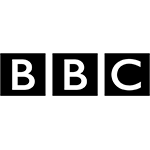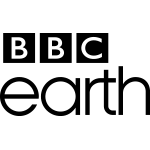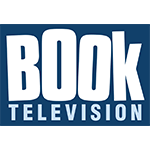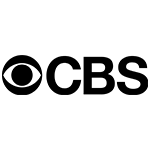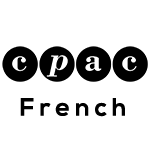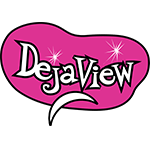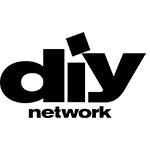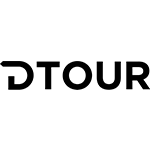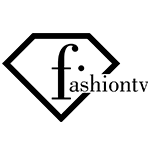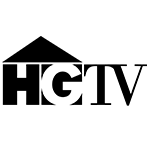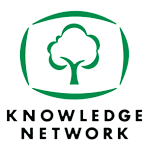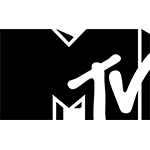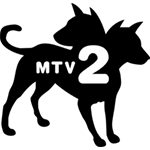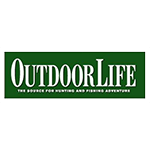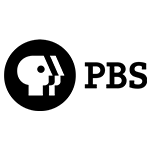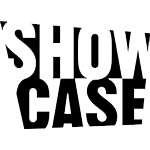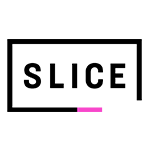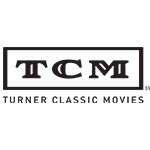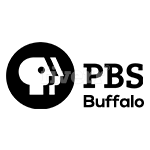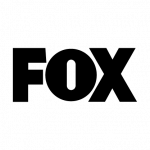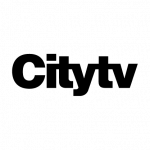Tips To Help Speed Up Your Home Internet Connection
Speed up Your Home Internet Connection – Internet Provider Barrie
Slow Internet speeds can be a headache. At times the slow speeds are not a result of using a bad provider for home Internet Barrie but rather doing the wrong things at home. It is because of this fact that there is no one way to boost Internet speed. Each situation is unique. You have to explore different avenues and run a speed test with each avenue to check if there are any changes. Below are some of the crucial things you should do to speed up an Internet connection.

Turn Off Extra or Unused Devices that are Connected
More often than not, slow Internet speeds are a result of having too many devices connected to the same network. What you need to understand is that whether it is being used or not, any device that is connected to the Internet is sipping amounts of the bandwidth. When you have many devices connected to the home network, the marginal amounts of bandwidth being sipped by each device can add up.
Most devices have been setup to update automatically. The updates are not just for the system but for individual apps. If you are not using a device, turn it off. It will free up some bandwidth.
Find a Better Location for the Wireless Router
The location of your wireless router will have an impact on your Internet speeds. The wireless routers send radio signals outward in all directions. These signals have high frequencies hence have a short range. The radio signals can be blocked or be slowed down by objects in the path. This will degrade the quality of signal you get thus tampering with your Internet speeds.
Relocating your router can be the solution you need to speed up your Internet connection. If you use the Internet close to the router, router location is not the issue affecting your speeds. However, if the router is located behind objects, then relocating it will boost the speeds. You should also note that the further away the router is from you the slower the speeds will be. The router should be in an open location.

Reboot the Router
When is the last time you rebooted your wireless router? If your answer is days ago or you don’t remember, then it is time to reboot it. Routers act sluggishly when they have been running for days nonstop. The router is a small computer and rebooting it will clear the cached memory and unnecessary background processes. A reboot helps the router to also reconnect to various data channels that are less congested and more efficient.
Change the Channel of the Wireless Router
Wireless routers broadcast signals on specific wavelength/channels. Most routers have 14 channels. Some have more channels. The routers operate between 2400 to 2500 Megahertz radio bands. With the many channels available, there are lots of overlaps except for channels 1, 6 and 11. These three channels have less overlap. Switching to these three channels will boost your home Internet.
There is a lot more that can be done to boost the speeds. You can increase the wifi range from the router, check if there are unwanted guests using your wifi, use wired connects instead of wifi, buy a new router, modem or computer, turn off unwanted background processes from the task manager and so much more.
ADDITIONAL ARTICLES FOR INTERNET PROVIDER BARRIE
- No Caps
- No Contracts
- No Worries